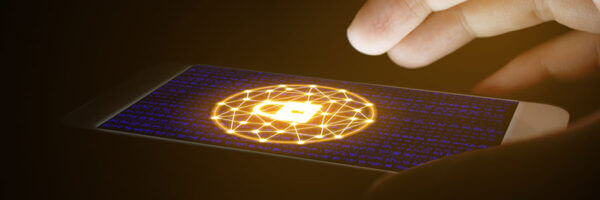The days when employees can only access their files through a work computer are gone. Today, your company’s data can fit in palm-sized devices thanks to
mobile document management system (DMS) software. This solution empowers you and your employees to work from any location, greatly improving productivity and your bottom line.
But despite these benefits, mobile DMS and the remote work policies it enables expose your business to a slew of security risks. Your devices may get stolen and the data inside could be lost from your business forever. Hackers may also be able to intercept documents transmitted to and from your smartphone. To mitigate these threats, there are seven crucial steps you must follow.
1. Lock your devices
Leaving your smartphone unlocked is a surefire way of losing your documents to cybercriminals. Although this may seem blindingly obvious to many, a Kaspersky survey found that 52% of people didn’t use a lock screen on their phone.
Make hackers’ lives difficult, set a six-digit password on your phone, and please don’t default to “123456.” You can also enable fingerprint or face authentication, but keep in mind that biometric data is hackable and users can be ordered by authorities to unlock phones with fingerprints. Ideally, you should configure your device to lock automatically after a certain period of inactivity. This way, no one can access your apps and data if you leave your device unattended.
2. Enable multifactor authentication
Once you’ve password protected your phone, make sure to lock down your mobile DMS app as well. The best way to do this is to enable multifactor authentication. This tool adds an extra layer of security, usually in the form of temporary verification codes sent to your email that you’ll then have to input after your password. Other forms of verification may include fingerprint detection and third-party authenticator apps, all of which make it ten times more difficult for hackers to infiltrate your DMS database than if you relied solely on password authentication.
3. Keep software up to date
Mobile security threats are constantly evolving, which is why you must regularly update operating systems and your DMS app. These updates patch any newly discovered threat or vulnerability that put your data, customers, and employees in jeopardy. If you find the entire process tedious, you can always enable automatic patching to keep up with the latest updates.
4. Avoid free public Wi-Fi networks
While it may be tempting to connect to the airport or your local cafe’s free Wi-Fi, there’s one compelling reason why you shouldn’t. Hackers often monitor these public networks for any sensitive information they can steal, meaning passwords you enter and classified records you access are all at risk. That’s why you should never send sensitive information over public Wi-Fi. Use your phone’s 4G/LTE connections instead since they’re heavily encrypted.
In scenarios where public Wi-Fi networks are the only option, it’s wise to use a virtual private network (VPN). These allow you to create a secure (and encrypted) connection to another network via the internet and hide your browsing activities from prying eyes.
5. Set access restrictions
Just because your employees can access the entire company database on mobile devices doesn’t mean everyone should. Ideally, remote workers should only have access to the documents that are relevant to their roles to minimize the chances of data leaks.
DMS solutions like PairSoft allow you to impose restrictions on document access via mobile devices. In other words, you can prevent employees from viewing or editing classified records on their phones when they’re outside the company network.
6. Install security software
Mobile devices are becoming more and more like computers. As such, they need to be protected the same way. This means you must implement anti-malware programs, data encryption, and web filtering solutions designed for mobile devices. Many well-known companies, including Norton, ESET, and Kaspersky, provide these security solutions at prices that fit small-business budgets.
7. Wipe lost or stolen devices
Last but not least, use anti-theft software to ensure your data never falls into the wrong hands. These tools use geolocation data to track pre-registered devices. From there, you can lock your phone or even delete all its contents remotely. While there are default anti-theft features built into iOS (Find My iPhone) and Android (Find your phone), third-party mobile security software that comes with these features may make more sense since they can be deployed company-wide.
Securing company documents and mobile devices is no small feat, but with careful planning and expert support, you and your employees can reap all the benefits mobile DMS has to offer. If you’re looking for a well-protected DMS app, PairSoftMobile offers robust features that guarantee the confidentiality, integrity, and availability of your data. Sign up for a free personalized demo today to learn more.